Want to crop your horizontal footage to vertical footage? Here’s literally the easiest way to do it in Final Cut Pro! 🎬
First, copy any and all footage you want cropped for vertical.
Do Command+N to make a new project. Before clicking “OK,” click this little dropdown menu where it says “Video” and select “Vertical.” Now click “OK.”
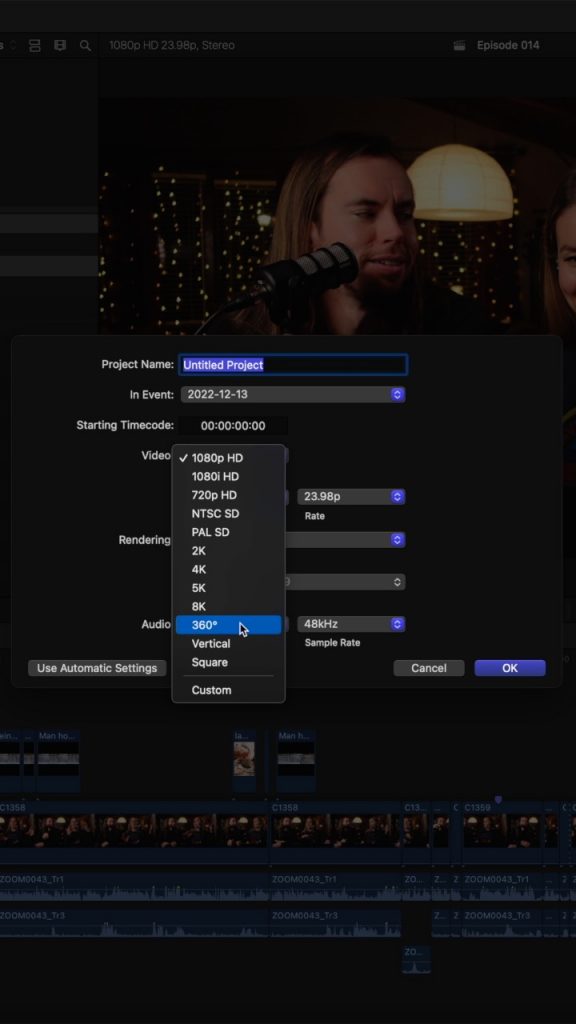
Go ahead and paste your footage into this project, so Command+V.
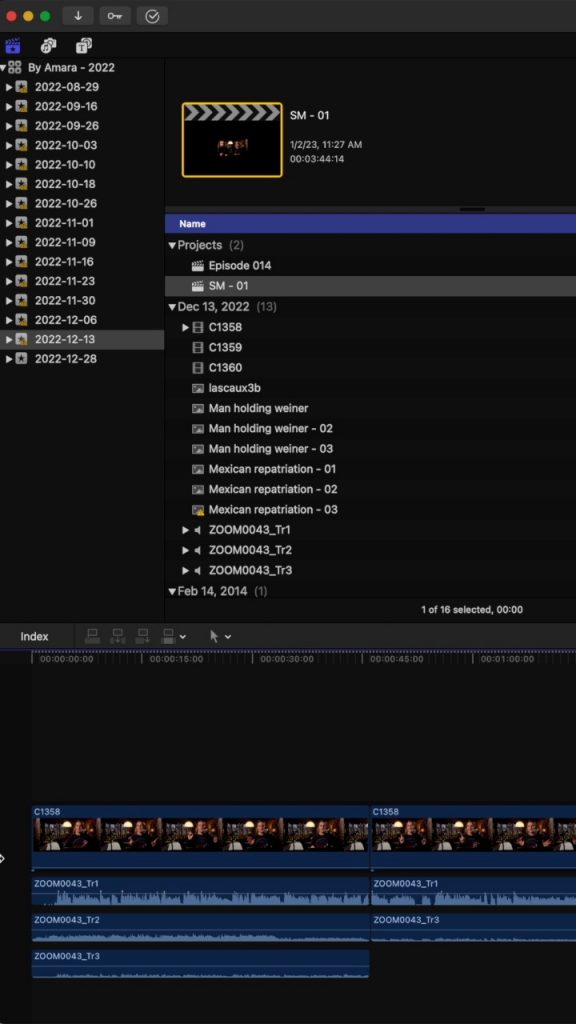
Now, here’s the secret sauce! Go ahead and select all the clips in your timeline and come over here to the “Inspector panel.”
Now, go all the way down to the bottom to “Spatial Conform.” Click the dropdown menu, select Fill, and now your footage will fill the space, so you don’t have to scale it up to like 320% or something like that.
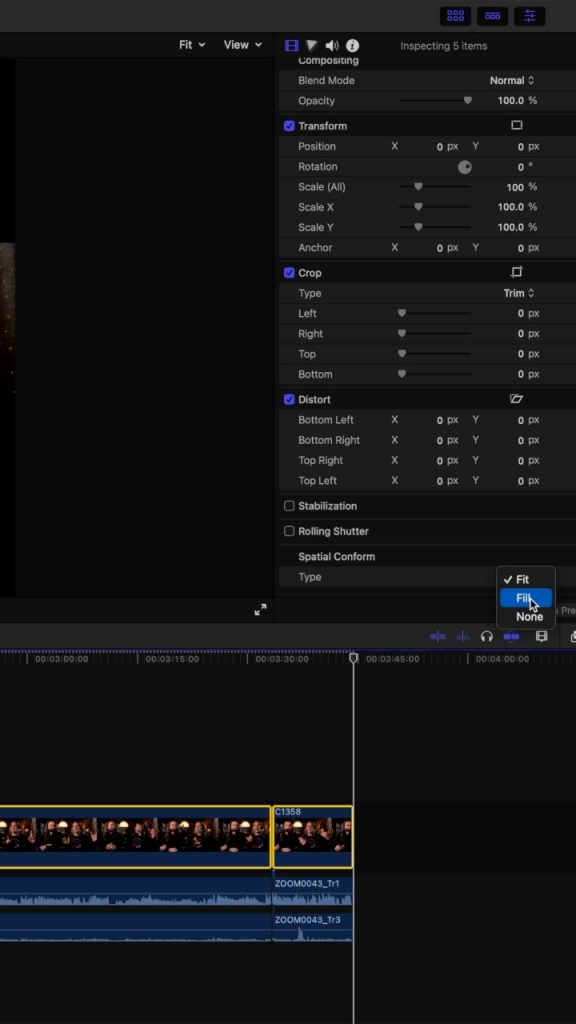
Hope this helps!
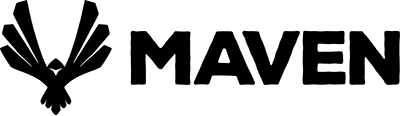
Leave a Reply